Guide to Cam 2 Cam on CamSoda
CamSoda is a great free sex cam site with a ton of nudity. You can get all of the attention to yourself, by inviting the webcam model you are watching to a private show with you. Not all of the cam girls include cam2cam, but many do and they are easy to find. If you are lucky, the cam girl will even include a free recording of the show.
Before you will be able to c2c on CamSoda, you will need to register and get yourself some tokens.
On Your Phone
Step 1: Enter any chat room.
Step 2: Click Go Private.
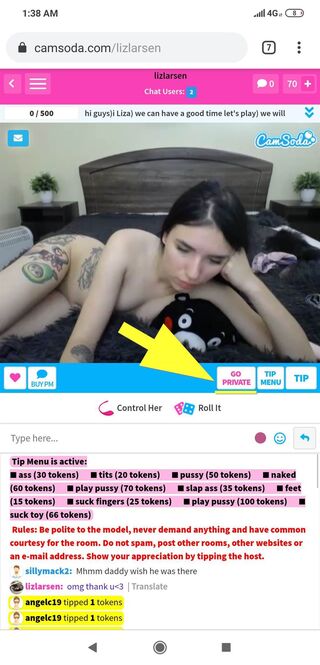
Step 3: Make sure the confirmation window says - allows cam2cam in private.
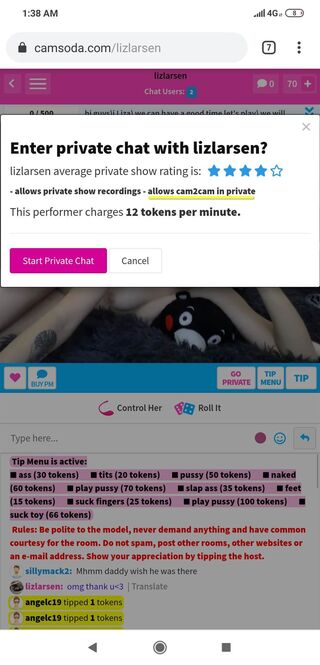
Step 4: If cam2cam is allowed, click to Start Private Chat. If not, talk to the model to convince her to turn cam2cam on or find a different model.
Step 5: Click the share cam button.
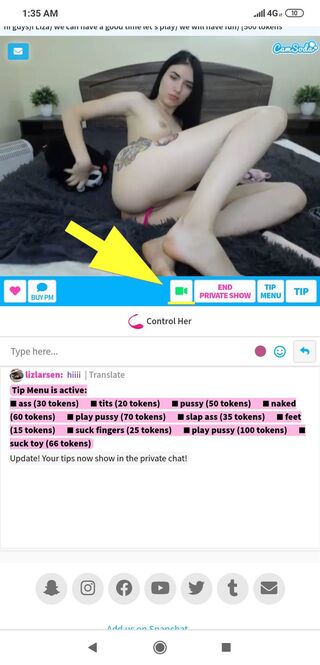
On Your Computer
Step 1: Enter any chat room.
Step 2: Click Go Private.
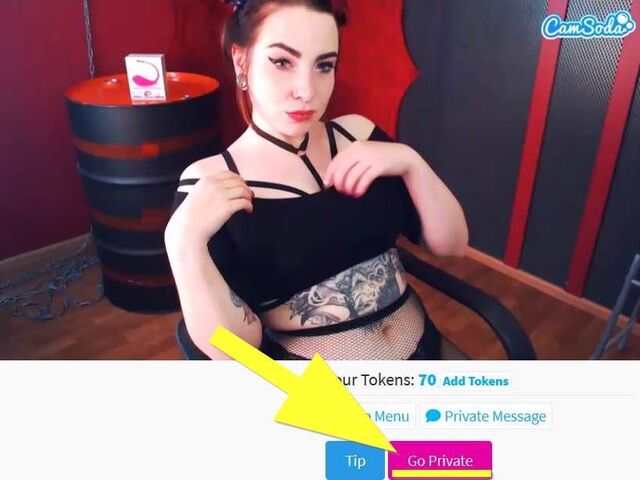
Step 3: Make sure the confirmation window says - allows cam2cam in private.
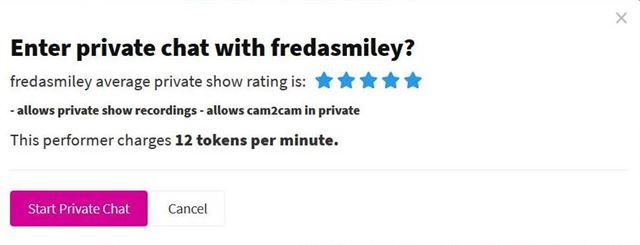
Step 4: If cam2cam is allowed, click to Start Private Chat. If not, talk to the model to convince her to turn cam2cam on or find a different model.
Step 5: Click the share cam button.
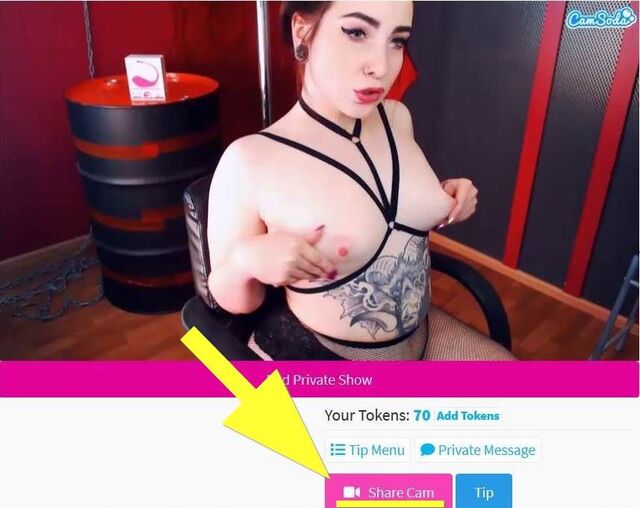
Take Note
Some of CamSoda cam girls will include a free show recording. If a recording is included, you will get it regardless of whether you are using a computer or your phone. The video will appear in your my media section of the site. This tab can be found at the very top of the page.
You can rewatch your recordings as many times as you want for free. There is no limit to the number of recordings you can collect.
Get to know more about CamSoda.
